www.usa-automation.net
01
'23
Written on Modified on
Visual components News
Introducing Visual Components 4.7 – Simplify the Complex
Visual Components 4.7 is designed to address the complexities of modern manufacturing systems, enhancing user experience, boosting productivity, and helping simplify the complex so that no matter the project, users can achieve their goals with ease and confidence.

Continuing to expand on our robot connectivity offering with different robot brands, we now offer a connectivity plugin with Doosan Robots. Now users can speed up the testing and validation of Doosan robot programs by directly linking to Doosan robot controllers via Visual Components.
In addition, Visual Components 4.7 provides enhanced process modeling (PM) capabilities for intricate manufacturing systems like warehousing processes. By incorporating greater product filtering and matching options, you can now simulate flexible logistics and complex work orders, leading to more customizable manufacturing processes. The addition of PM Missions supports the simulation of more complex tasks tailored to specific resources, further enhancing the possibilities for customization and simulating operational efficiency.
In the spirit of fostering improved collaboration and visualization, Visual Components now supports FBX animation export of simulations. This means that you can effortlessly share projects with key stakeholders, bolstering collaboration and decision-making processes.
Lastly, the newly introduced multi-program editor offers a simpler approach to efficiently manage multiple robot programs concurrently, ultimately saving time, enhancing debugging workflows, and improving programming efficiency.
Streamlined Process Modeling for Sophisticated Manufacturing Systems
Effectively sorting products in your production line is crucial for improving efficiency, especially if you work with high-mix, low-volume manufacturing or warehousing processes.
With that said, process modeling in Visual Components now offers greater product filtering/matching options with an improved user interface, providing users with greater flexibility when defining manufacturing flows and reducing the need for multiple product types and flow groups.
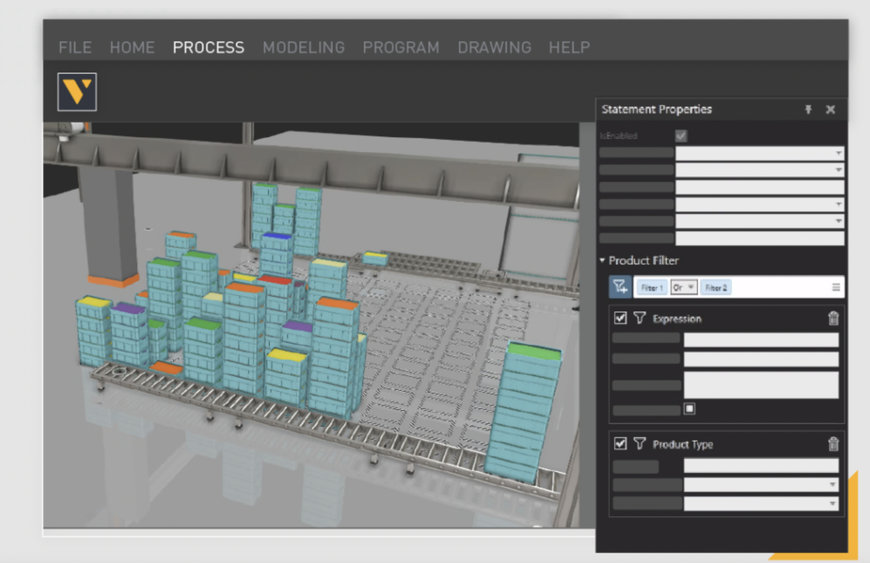
New product filters include:
- Product property filter
- Expression filter
- Specific product filter
In addition to greater product filtering/matching options, you can now experience a more streamlined approach to defining proper task flows and efficiently managing your resources. With the new Mission Controller available in our eCatalog, you can now link the controller with resources (like humans, mobile robots, etc.) to create custom tasks in your simulations.
Missions enhance the capabilities of your resource by enabling you to define things like optional steps, the execution of custom actions, synchronizing with other resources and processes, and more; enhancing the possibilities for simulating the maximum operational efficiency of resources.
All Visual Components products now feature these Process Modeling updates.
Connect and simulate the real behavior of Doosan robots
A major feature of this release is the new connectivity plugin with Doosan Robots.
This tool allows users to create and visualize digital twins and facilitate virtual commissioning use cases – all within a single platform. You now have the capability to create simulations using Doosan Robots and validate them using Doosan DART-Studio. This robust setup empowers you to model project plans, synchronously test robot programs with PLCs, and validate their performance. As a result, the need for multiple tools and their associated challenges is eliminated, providing a streamlined, unified platform for all your robotic simulation and validation tasks without having to invest significant time and effort into physical trials.
Moreover, the new software version includes an improved post-processor for Doosan Robots. This feature simplifies the process of exporting robot programs by converting Doosan robot programs from Visual Components to the drl robot language. This streamlined transition from simulation to the real-world application makes Visual Components 4.7 an all-in-one solution for your robot programming needs.
Doosan Robot connectivity is only available with Visual Components Premium.
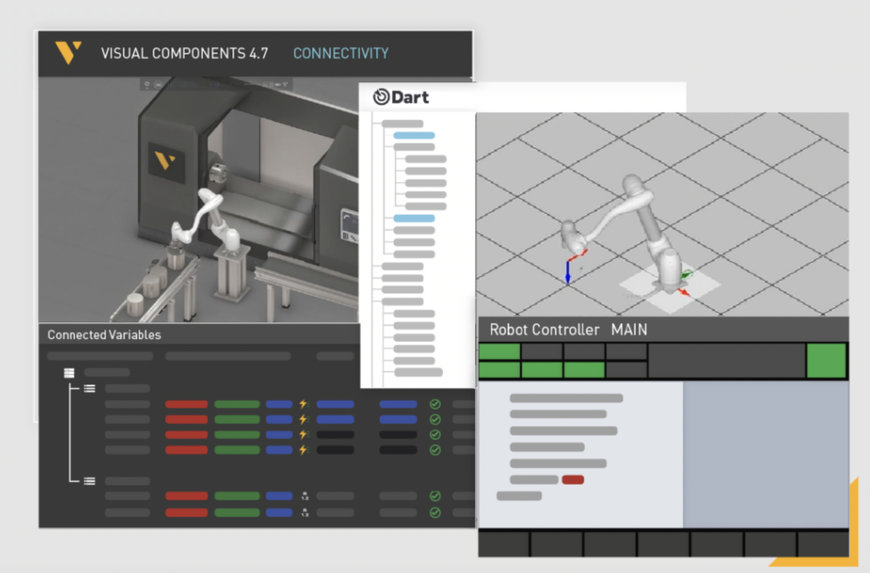
Accelerated Robot Programming and Debugging
We have added new functionality to our program tab, allowing you to pin multiple program editors for different robots.
This multi-program editor supports viewing the execution and programming of multiple robot programs simultaneously, saving you time, increasing your productivity when it comes to programming multiple robots, and helping increase debugging possibilities as you can observe multiple robots simultaneously executing programs.
The multi-program editor is available with all Visual Components products.
Enhanced Collaboration and Visualization
With FBX animation export, you can now easily share animations of your simulations as FBX files.
FBX is a file format that is commonly used in the realm of 3D software. It is a proprietary format developed by Autodesk, has seen widespread adoption, and is supported by many software applications such as Autodesk Viewer, Maya, 3ds Max, and Blender, among others.
The ability to export your simulations as animations into the FBX format using Visual Components will allow users to communicate their ideas visually, efficiently, and quickly, making it an ideal format for design collaboration.
The FBX animation export is only available for users of Visual Components Premium.
Simplify the Complex
In summary, Visual Components 4.7 is a comprehensive solution tailored to meet the demands of modern manufacturing systems. Key improvements in 4.7 include accelerated robot testing and validation, refined process modeling, improved collaboration and visualization tools, and more streamlined robot programming. These enhancements work together to offer a user experience focused on increasing productivity and simplifying complexity in manufacturing through simulation.
www.visualcomponents.com
Missions enhance the capabilities of your resource by enabling you to define things like optional steps, the execution of custom actions, synchronizing with other resources and processes, and more; enhancing the possibilities for simulating the maximum operational efficiency of resources.
All Visual Components products now feature these Process Modeling updates.
Connect and simulate the real behavior of Doosan robots
A major feature of this release is the new connectivity plugin with Doosan Robots.
This tool allows users to create and visualize digital twins and facilitate virtual commissioning use cases – all within a single platform. You now have the capability to create simulations using Doosan Robots and validate them using Doosan DART-Studio. This robust setup empowers you to model project plans, synchronously test robot programs with PLCs, and validate their performance. As a result, the need for multiple tools and their associated challenges is eliminated, providing a streamlined, unified platform for all your robotic simulation and validation tasks without having to invest significant time and effort into physical trials.
Moreover, the new software version includes an improved post-processor for Doosan Robots. This feature simplifies the process of exporting robot programs by converting Doosan robot programs from Visual Components to the drl robot language. This streamlined transition from simulation to the real-world application makes Visual Components 4.7 an all-in-one solution for your robot programming needs.
Doosan Robot connectivity is only available with Visual Components Premium.
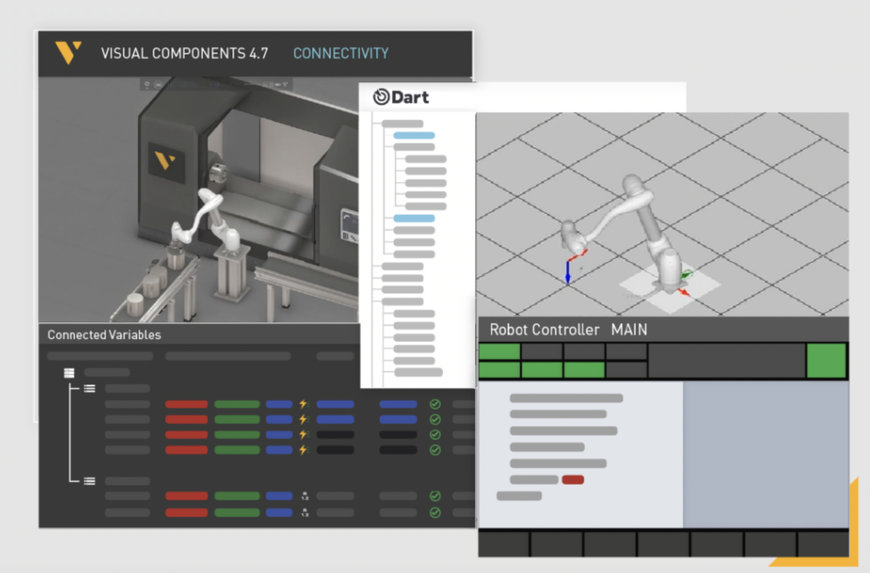
Accelerated Robot Programming and Debugging
We have added new functionality to our program tab, allowing you to pin multiple program editors for different robots.
This multi-program editor supports viewing the execution and programming of multiple robot programs simultaneously, saving you time, increasing your productivity when it comes to programming multiple robots, and helping increase debugging possibilities as you can observe multiple robots simultaneously executing programs.
The multi-program editor is available with all Visual Components products.
Enhanced Collaboration and Visualization
With FBX animation export, you can now easily share animations of your simulations as FBX files.
FBX is a file format that is commonly used in the realm of 3D software. It is a proprietary format developed by Autodesk, has seen widespread adoption, and is supported by many software applications such as Autodesk Viewer, Maya, 3ds Max, and Blender, among others.
The ability to export your simulations as animations into the FBX format using Visual Components will allow users to communicate their ideas visually, efficiently, and quickly, making it an ideal format for design collaboration.
The FBX animation export is only available for users of Visual Components Premium.
Simplify the Complex
In summary, Visual Components 4.7 is a comprehensive solution tailored to meet the demands of modern manufacturing systems. Key improvements in 4.7 include accelerated robot testing and validation, refined process modeling, improved collaboration and visualization tools, and more streamlined robot programming. These enhancements work together to offer a user experience focused on increasing productivity and simplifying complexity in manufacturing through simulation.
www.visualcomponents.com

